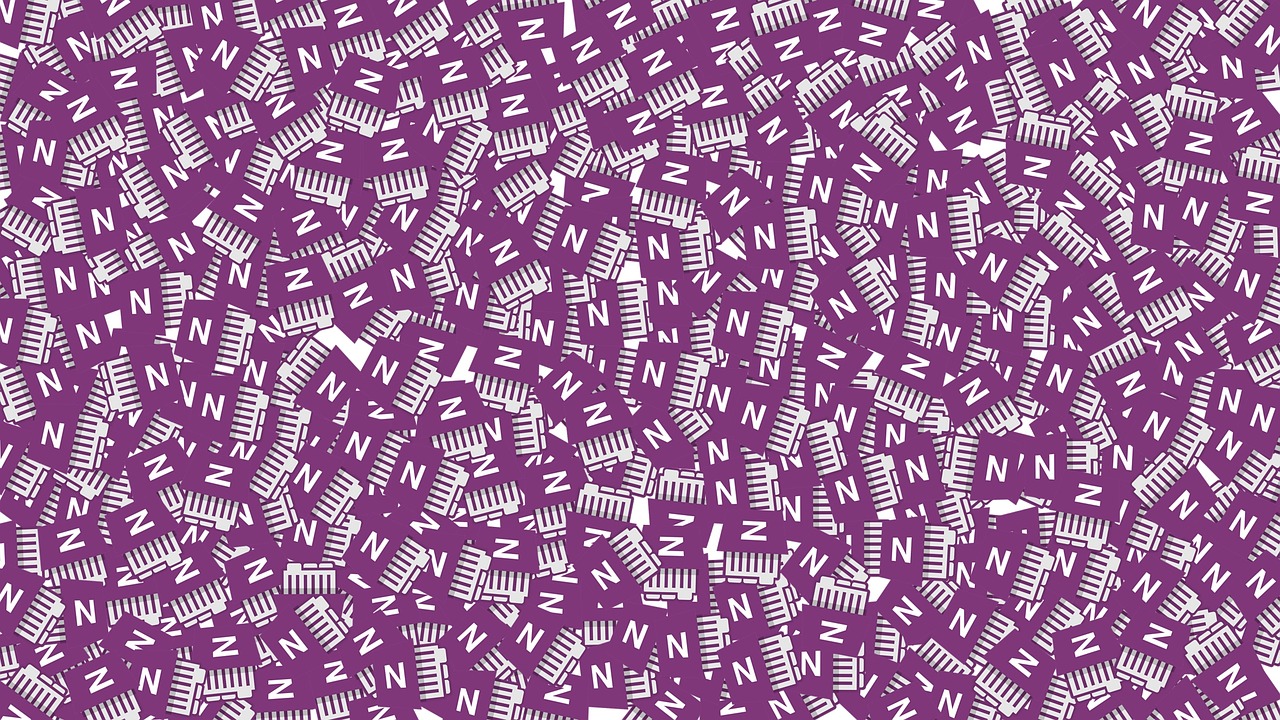
About Course
Welcome to the Microsoft OneNote Essentials course! In this self-paced course, you will learn everything you need to know about using Microsoft OneNote to take digital notes effectively. Whether you’re a student, professional, or someone who wants to organize their personal life, OneNote is a powerful tool that can help you capture, organize, and share information seamlessly across devices.
This course is designed to take you from a beginner to an intermediate level, providing you with comprehensive knowledge of OneNote’s features and capabilities. Through step-by-step instructions, practical examples, and hands-on exercises, you will develop the skills necessary to utilize OneNote efficiently and enhance your productivity.
Course Content
Introduction to OneNote
Creating and Organizing Notebooks
Formatting and Enhancing Notes
Tags, Labels, and Highlighting
Templates and Page Versions
Searching and Indexing
Collaboration and Sharing
Integration and Syncing
Advanced Techniques and Tips
Final Project and Conclusion
Student Ratings & Reviews
